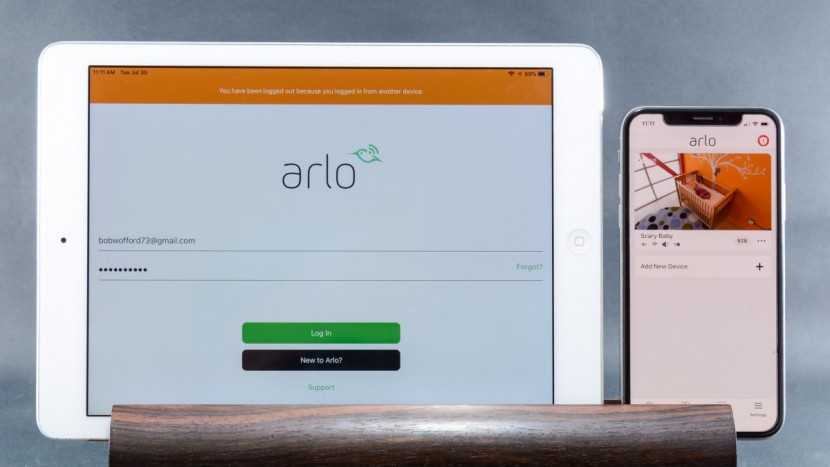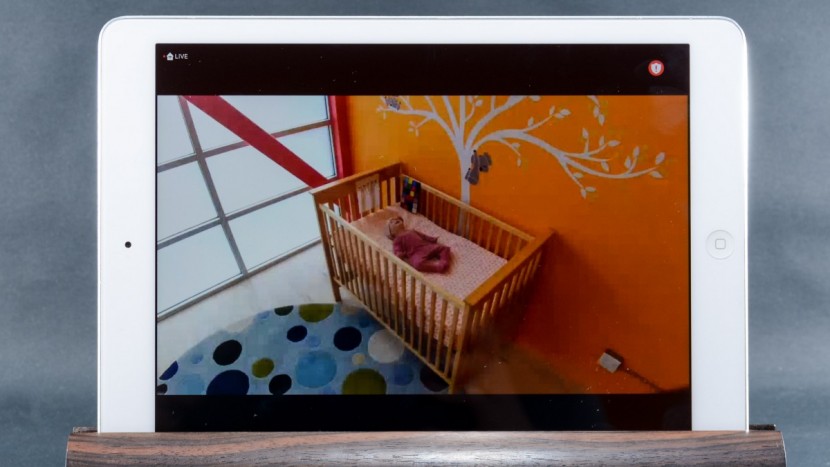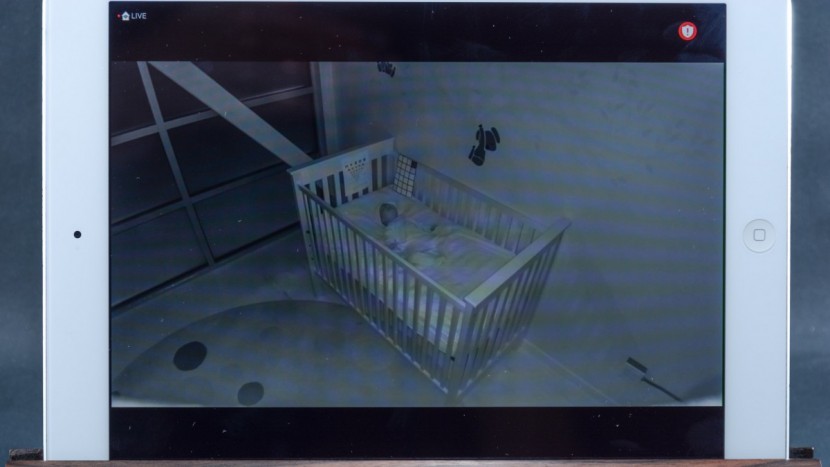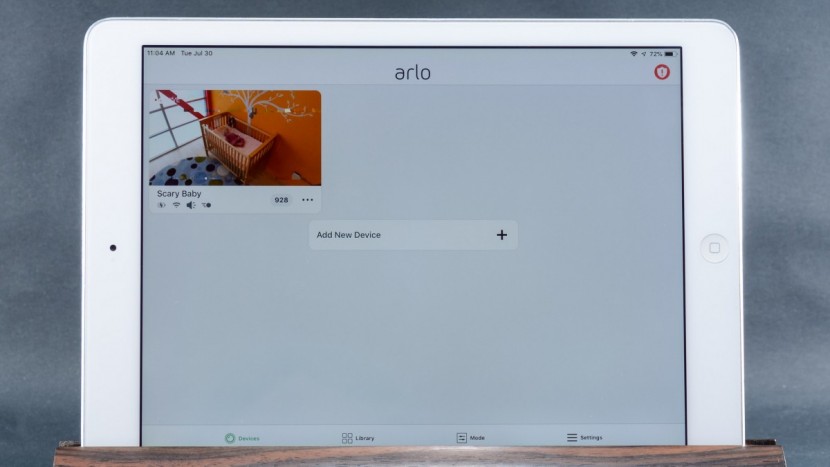Arlo Baby Review

Our Verdict
Our Analysis and Test Results
The Arlo company is a camera monitoring company that takes security seriously with products for indoor, outdoor and baby monitoring. With battery-operated cameras, the Arlos are easy to install almost anywhere and give you peace of mind when and where you need it. The Arlo Baby is their only baby monitoring device and comes with a cute bunny outfit and air quality sensors not found on the other Arlo options.
- Buy your monitor from a retailer with an easy return policy in case your internet is not adequate for camera use.
- Test your monitor immediately to ensure that it works well in your home.
- We recommend that you use a separate device for baby monitoring so you can stay connected even if you get a phone call.
- Always change the password it comes with. This practice makes it harder for hackers to take control of your monitor.
Range
The Arlo will work anywhere you have internet capability. The camera connects to WiFi, as does the parent device you provide. While you can use your primary smartphone, we suggest using a secondary device to avoid conflicting phone calls that will stop monitoring. This makes the Arlo good for larger homes, homes with more than 4 walls or a lot of interference that could make using a dedicated camera difficult.
Audio / Visual
Sound is critical for a video monitor to work well, as it is the sound of a baby crying that alerts parents to the need to look at the screen for more information. None of the WiFi monitors offer the best sound, but the Arlo is slightly better than other top-ranked video baby monitors in this review. Arlo has a maximum of 93 dB, and the sound is always on with no adjustability beyond volume control. The overall sound is hollow without a significant range of tones, but it still has reasonable clarity so you can tell what is happening in your baby's room.
The video quality for the Arlo is pretty good, but not as good as some of the WiFi competition. However, we suspect most parents will be beyond content with the visual images the Arlo transmits, and they are better than all of the dedicated monitors we tested. The clarity of the images is good, but the color is slightly off from real life, and while not so bad as to change the way things look or give the illusion of a sick baby, it is different.
The night images are also nice with even light and no hot spots and enough clarity to see if the baby's eyes are open or closed.
Ease of Use
The Arlo is easy enough to use but lost a couple of points for a frustrating setup experience. In general, the Arlo has a user-friendly interface on its app and with a little practice, parents will have no trouble navigating the app and using the camera the way they hope. The app is pretty intuitive and most of what you need is on the main screen. The app continues to work even when minimized but will not work if you are on a phone call. Arlo continues to send alerts even when closed out of the app. The most alerts of any of the WiFi monitors yet.
During setup, we struggled with getting a connection using the app and eventually gave up connecting the camera using our computer instead. We recommend parents start with setup on a computer before downloading and logging into the app on a different device to avoid a similar hassle.
Battery Life
The Arlo also performs well for battery life earning high marks for the battery life of the camera, something most monitors don't offer. The camera will work for up to 6 hours with regular use. The parent device battery life depends on the device you use and what else it is running in the background or what apps are simultaneously being used.
Features
The Arlo has more baby-centric features than many of the WiFi monitors we reviewed that did not include movement monitoring features.
- Lullabies and white noise
- Smart Multi-Colored Night Light
- Two-way talk
- Air sensors
- Crying alerts
- Motion and sound alerts
- Go untethered (battery operable)
- Works with Apple HomeKit, Amazon Alexa, and Google Assistant
Electromagnetic Field (EMF) Levels
EMF is present in all WiFi products and the Arlo is no different. We test each product to see how they compare to one another. With the potential for outside EMF influences, we aren't saying these values are absolute, only that each value was recorded under the same conditions for comparison purposes. When tested, the Arlo baby had an average of 0.75 V/m when placed 6 feet from the baby's head. This value is the lowest in the group making it a good option for anyone concerned about their baby's EMF exposure. Generally, EMF exposure decreases the further you get away from the monitor. Placing your camera as far away from your baby as possible without impacting performance is ideal.
Security/Privacy Concerns
Arlo offers additional information on how they handle security and privacy issues and technology.
Arlo states:To protect users, Arlo does not publicly announce security vulnerabilities until fixes are available. Once fixes are available, security updates are released automatically to all connected Arlo devices, Arlo mobile applications and Arlo Services.
- Always update the firmware, even with a new camera
- Alter the monitor's default password immediately
- Your password should be complex and include numerals and special characters and be at least 8-10 characters long
- All passwords should be changed frequently
- Limit the camera's field of view to only what you need
- Unplug the monitor; don't just turn it off, as most WiFi options can be turned on remotely