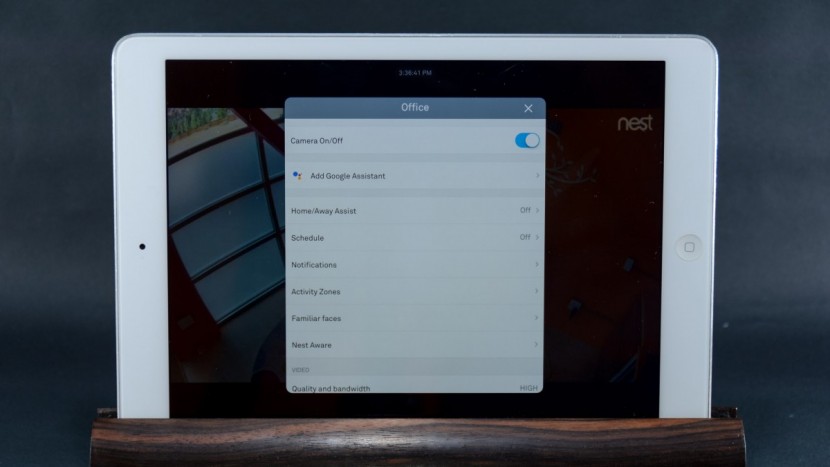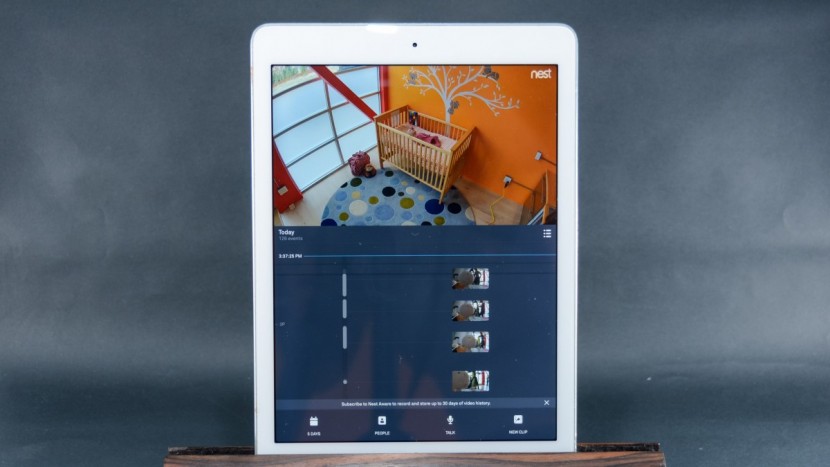Nest Cam IQ Indoor WiFi Review

Our Verdict
Our Analysis and Test Results
Nest created their first product in a garage in December 2010 with the Nest thermostat. With 16 employees, they created their software and their first app for controlling the thermostat in April of 2012. A month later, the entire package was released for sale. Nest went on to create smoke and CO2 detectors that work with the thermostat and app, and in June of 2015, they launched the Nest Cam (previously marketed as Drop Cam by Google). The company now has two locations and is owned by Google.
- Buy where you can do easy returns if your internet is too slow.
- Ensure you have enough bandwidth by testing the monitor right away. Being able to stream movies is not a good indicator of whether or not monitors will work well in your home.
- If you can, avoid using your main phone for monitoring, so you don't lose monitoring capabilities when on a call or using a competing app.
- Always change the password that comes with the camera. Not changing the password leaves you open for hacking and strangers peeking or talking to your baby.
Range
The IQ is a WiFi camera and works wherever you have an Internet connection. While this kind of camera may be the only or best option for larger homes or your goals, internet-based cameras are not without their challenges. These challenges include considering the speed and reliability of your WiFi network and how often you lose connectivity or internet, and the lack of monitoring should this happen. A cheap sound monitor could be a good backup solution should your internet fail in the middle of the night.
Audio / Visual
The IQ offers below-average sound clarity. This unit still doesn't manage to impress when it comes to sound. This camera comes with “noise and echo suppression,” which doesn't seem to work as well as sound sensitivity offered on the competition. The sound is bright and becomes somewhat distorted as you increase the volume. To get a truly quiet monitor, you'll need to turn the volume way down.
The IQ has two times brighter images than other video baby monitor competitors we tested. Daytime images are good and don't suffer from the lag time for clarity we found in the Nest Cam Indoor when you use the zoom feature. The color is true to life, and you can see enough detail to tell if your baby's eyes are open or closed. Night video is also a little better than the Nest Cam Indoor, with clear, crisp images and plenty of detail to keep tabs on the action.
Ease of Use
Assuming you are technologically savvy, the IQ is easy to set up and use. While set up is manual and requires plugging it in and downloading the app, it is super easy, and the app walks you through with enough help; even tech-challenged parents should have no problems. It can have a short delay time depending on your internet speed, but we didn't experience any delay that would cause concern.
The app is straightforward, and the on-screen icons are intuitive. The most used features are on the main viewing screen, and the menu is easy to find and use. The downside is the Nest app will not continue to monitor if you open another app or place a phone call. You'll get email alerts, but this is not useful for monitoring your little one.
Battery Life
The IQ plugs in and has no battery backup. The battery duration of your parent device will depend on what you use and whether or not you are using it for other things outside of the Nest app. Given that the Nest app doesn't play well with other apps or placing a call, we suggest you use something other than your primary cell phone for monitoring.
Features
The IQ isn't a great baby monitor with baby-centric monitor, but it does come with loads of features you might find interesting now or later when you find new uses for the camera outside of baby. Some features require a subscription to Nest Aware storage in the Cloud. While useful for security, we aren't sure that most of the features are useful for keeping tabs on a crying infant.
- 2-way talking
- Close-up tracking view
- 12 x digital zoom
- 3 hr history retention without Nest Aware
- Google Assistant
- Person alerts
- Motion sensor and tracking
- Facial recognition
- Sound and motion alerts
Electromagnetic Field (EMF) Levels
The IQ has relatively little EMF compared to the competition. With the reader 6 ft from the camera, the average reading was 0.91 V/m. This value makes it one of the lowest values in the group. It is far below the average value for the dedicated monitors, which have readings almost twice this value or more. The EMF for the parent device will vary depending on what you use and how far away from you it sits. The further the device and camera are from you and baby, the less EMF you'll both be exposed to.
Security/Privacy Concerns
With WiFi-enabled cameras, there is always a concern over safety and hackers taking control of your camera and watching you and your baby, or worse, interacting with the baby via the 2-way talking feature.
- Never enter your username or passwords anywhere outside the Nest site/app.
- Keep firmware up to date
- Change the default password immediately
- Choose complicated passwords with special characters and numbers
- Change the passwords on a regular basis
- Limit the camera field of view to only the area you need to see
- Don't just turn the camera off when not in use; hackers can turn it back on. Always unplug the camera when not in use.
Should You Buy the Nest IQ?
If you are super into technology and gadgets and hope to use them in the future for security purposes, we can see how the IQ is appealing. However, we think the Nest Cam Indoor WiFi is likely enough camera for most families. While it lacks a few features found on the IQ, we think most IQ features will go unused over time, making it virtually the same as the less expensive Nest Cam Indoor.
What Other Video Monitor Should You Consider?
The NEst cam Indoor WiFi is a great way to start or add to your Nest home or security system. We love this camera and all the bells and whistles it offers for monitoring. However, it isn't the best at being baby-centric as it wasn't designed for watching little ones. If you long for a monitor with more baby features, the Nanit Pro has movement monitoring potential, and it comes with other things like lullabies and sensors some parents find useful. If you aren't sure you need all this new technology and want a simple, dedicated unit, the Hello Baby HB65 is a top-ranked dedicated monitor that performs well enough to get the job done without frustration. While it has a shorter range than competing WiFi options, it s easy to use and works great in smaller homes.