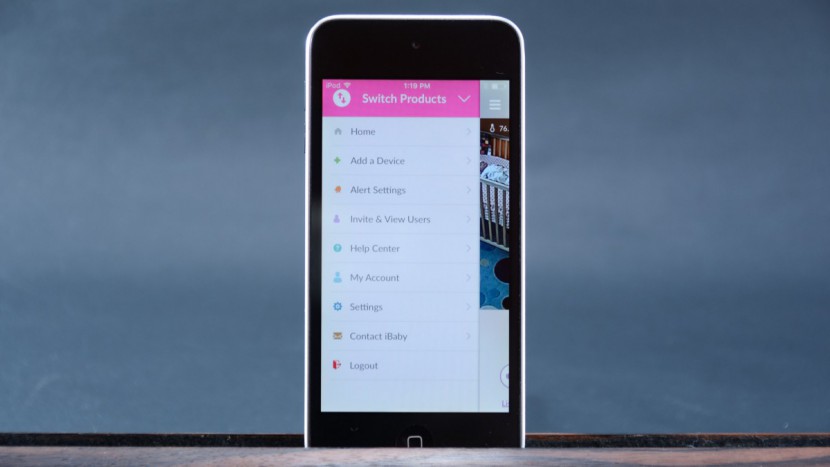Our testing process for video monitors included all the same tests we used for sound monitors, which you can read about in our general Baby Monitor How We Tested article. Each monitor is testing over several months to help provide the information you need to make the best buying decision for your needs. We've tested various different types of monitors, and a review for all types is a good place to start.
Audio and Visual Testing
For audio testing, we used a decibel meter to record max volume levels and the level of white noise that could be heard or adjusted to silent. Tones and clarity were compared side-by-side, monitor to monitor.
We also used eye and color charts to provide a consistent image target for testing video images. We performed video tests in both daylight and nighttime conditions, and each condition was rated independently of the other.
Testing Night Video
For the WiFi-enabled monitors, we tried to use various supported devices to get an average feel for the kind of images the camera could produce. When applicable, we used multiple iOS and Android devices.
Testing Range and Interference
We performed tests for range and interference both in an open field with a line of sight and in a typical home with the usual obstacles of walls, floors, and other electrical equipment. The range was tested and compared to the competition to score and rank the products according to how well they stayed connected, at what distance they lost connection, and how many walls they continued to work through. You can read more about the tests we performed on both sound and video monitors in our general Baby Monitor How We Tested article.
Testing Ease of Use
The video products have significant differences in their ease of use largely due to how easy they are to set up. Most of the dedicated monitors had an average score given how easy they were to plug in and use, combined with how difficult and convoluted some of their user interfaces were. Some of the parent units had menus and folder options that required too much effort and guesswork to operate, resulting in frustration or avoidance of certain features that were hard to find. We ranked monitors on how easy they were to operate and the initial setup. Some lost points for multiple button pushes to use the zoom features or icons and interfaces that were hard to decipher.
Testing Features
Products received more points for features that increase performance or make the product easier to use. If a feature did not benefit the parent or increase performance, it did not receive as many points. Some features, like lullabies, did not receive any points because while possibly something parents want or think is nice to have, it doesn't help the monitor function better, nor does it benefit the parent or baby by creating a better monitor. Sound activation, auto screen sleep and awake, and sound sensitivity adjustments were features that received more consideration, while humidity sensors and nightlights did not. These features might be noted, but they did not add to the overall features score.
Testing Battery Life
We tested the product batteries for longevity by using the products in full use mode with the parent screen on, not in sleep mode. If the product did not have the ability to stay on a viewing screen, we woke the screen every time it fell asleep automatically. Products were tested only after receiving a full charge of over 24 hours.
Testing Electromagnetic Field (EMF) Levels
EMF values were recorded using an EMF reader at approximately 6 inches from the monitors, 3 feet, and 6 feet away. All the monitors were tested in the same location with the same ambient EMF recording to eliminate erroneous readings related to external products other than the monitors. We repeated the test multiple times and in different locations to ensure the accuracy of the readings, and an average of the readings was determined for the final reported readout.