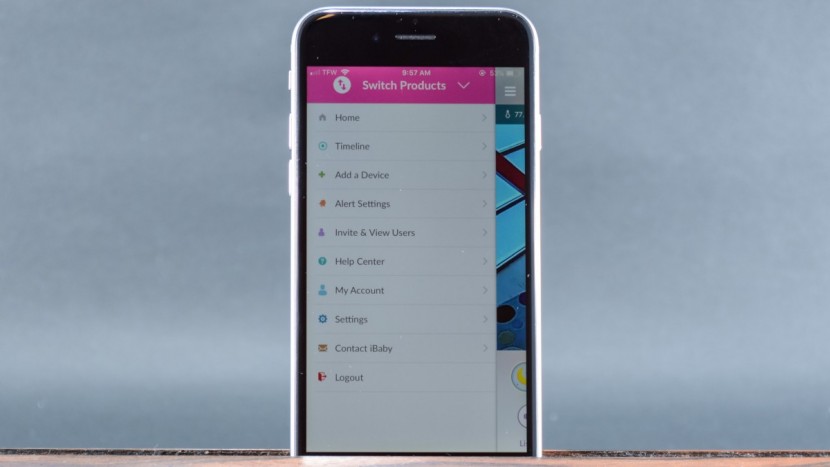Our Verdict
Our Analysis and Test Results
iBaby Labs launched with a dream of changing top-ranked baby monitors by using Apple's iOS cloud technology. The first iBaby monitor hit the market in 2011, extending the monitor range to anywhere with a WiFi connection. iBaby labs released two new monitors in 2012, offering increased freedom with rechargeable batteries. iBaby continues to improve hardware, firmware, and app and offers the most baby-centric features for any WiFi option in this review.
- In case your WiFi is not up to snuff, make your purchase from a retailer with an easy return policy.
- Test the monitor as soon as you receive it. Even though you have no trouble streaming movies, video monitors require more bandwidth to upload and download than normal streaming.
- We recommend parents use an alternate device than their primary smartphone for monitoring.
- Change the default password! Otherwise, you leave your little one exposed to potential hackers.
Range
The M7 is reliant on WiFi to work properly, and as such, the range is far greater than dedicated video monitors.
This monitor works as well as your WiFi network works and provides a range good for homes where a dedicated monitor may struggle to stay connected. However, WiFi monitors still have challenges, including no coverage if you lose internet, possible delays in transmission, or a dropped signal depending on your internet speed.
Audio / Visual
While a great visual is what you are likely after, the sound is still important to draw attention to the screen. The M7 generally has disappointing sound, but most WiFi options failed to impress in this metric.
This monitor has a maximum decibel level of 82 dB. It has significant white noise and static on the loudest setting, and if you turn it down, you may not be able to hear your baby. If the noise bothers you, you can turn it off and still receive alerts that the noise is happening. You won't know what is happening in your baby's room, and only that noise is occurring. The sound is bright and clear but lacks a good range of tones.
The iBaby has a 1080p camera and impressive images for clarity and quality.
The other WiFi options in this review have slightly better images.
Both day and night images are clear and lifelike. Daytime visuals are slightly clearer than nighttime, with good color representation and enough clarity to see baby breathing.
Nighttime images are good and bright with crisp quality. The zoom feature works well, with good clarity, and can easily allow parents to see if the baby is awake or sleeping.
Ease of Use
If you are familiar with smartphone apps, this monitor will be relatively easy to use.
The camera for the M7 needs to be manually linked to an account you set up in the app on your device. To do this, you need to download the app and use the USB charger that comes with your device. The app itself is easy to use and fairly intuitive.
This unit is the only WiFi option we tested that you can listen to with other apps running in the background. But, it isn't as reliable if you need to take or make a phone call, and ours froze when the call ended, and we had to restart it. You'll want to make sure it is compatible with every device you plan to use with it, as it didn't work with one of our test devices. The features you'll use regularly are on the main screen, and the icons are intuitive for those who regularly use apps.
Battery Life
The camera on the iBaby plugs into the wall, and you use your personal device for the parent unit.
The exact runtime will depend on your device and what other apps and features you are using simultaneously. If possible, using a device for the iBaby app only will increase your connection time. Keeping your device plugged in will also help ensure an uninterrupted electricity supply.
Features
This monitor has the most baby-centric features compared to the video monitor review competition.
No matter what you may be looking for, the iBaby likely has it and then some. This unit offers:
- 2-way talk to baby
- lullabies, songs, stories, and white noise
- Ceiling projection
- 360° pan and 140° tilt
- remote access
- TVOC air quality sensor, including temperature and humidity
- Diaper and feeding alerts
- motion and sound alerts
- photo and record capability
Electromagnetic Field (EMF) Levels
We test EMF readings to determine how one monitor compares to another. Given the potential for outside EMF interference and other influences on readings, it is impossible to say the EMF you will experience in your home; we can only remark on how this model compared to the others in the review. The M7 has an average reading of 1.42 V/m when placed 6 ft from the reading device. This reading is more than the other WiFi options we tested but less than the dedicated monitors that were often over 2 V/m. EMF exposure will decrease as you move away from the device, so you should place any camera as far away from your baby as possible for it to still be useful.
Security/Privacy Concerns
Bitdefender and PCMag publically announced in February 2020, that they had identified security concerns in the online structure of the Baby M6 monitor that could potentially provide hackers access to private information and the controls of the monitor. After multiple attempts over nine months trying to contact iBaby for a resolution, Bitdefender decided it was in the public's best interest to publish their findings. iBaby's response a few days later was to acknowledge the problem and its solution. The company stated they were unaware of the issue, had not received any reports of real-life breaches, and had not received any of the communication Bitdefender had attempted concerning the issue. While it is nice that iBaby fixed the security issue quickly once the information was published live, it is concerning to us that none of their customer service contact information was effective. None of the attempts at contacting customer service worked over a nine-month period. This gives us pause as to how well the customer service department at iBaby works. While we haven't needed to contact the company for help, we worry your average parent might encounter a similar problem as Bitdefender and be unable to gain help for any issue they might have. You can read about this security and contact issues here.
WiFi monitors naturally come with security risks that are not a problem for dedicated monitors. Manufacturers try to limit, prevent, or mitigate these potential problems, but there are still possible risks you should consider when choosing a WiFi monitor.
In our research concerning the security and privacy of WiFi options, we found information on the iBaby M6. The M6 has inherent risks in the design of the monitor. While the information may not pertain to the other iBaby options, we did discuss the concerns with the company to gain a better insight into the steps they've taken to improve security. After repeated attempts for comment, we finally got an email from the co-founder pointing to a statement on their website posted in 2015. For more information, you can read their security statement. iBaby no longer provides specific information on this incident but instead offers general security information.
Currently, we aren't aware of any security risks for this specific model, but we recommend you use your judgment and follow safety protocols when using any WiFi camera.
- Always update the firmware
- Change the password during the initial setup
- Use a password that is at least 8-10 characters and includes lower/upper case letters, numbers, and special characters
- Regularly change your password
- Use the smallest field of vision possible to meet your needs
- Don't just turn the camera off but unplug it when you aren't using it. Some cameras can be activated remotely without your knowledge.
Should You Buy the iBaby?
If WiFi range or capabilities and app use are your things, or if you want as many baby-specific features as you can find, we love this monitor. It has good video quality, adequate sound, and almost every feature a parent could want and then some. While its long-term viability could be in question given the cuter outer shell, we think it is a great option for most families and one you will love.
What Other Video Monitor Should You Consider?
If you'd like a camera that might be useful for a longer period, the Nest Cam (indoor/wired) is a good solution. This top-ranked camera is easy to use, is compatible with other Nest products, and offers some of the best video quality in the group. It doesn't have the typical sought-after baby monitor features like lullabies or a nightlight. Still, most parents don't use these features for long, and you can always supplement your nursery with other products, such as one of the sound machines, to fill this void.